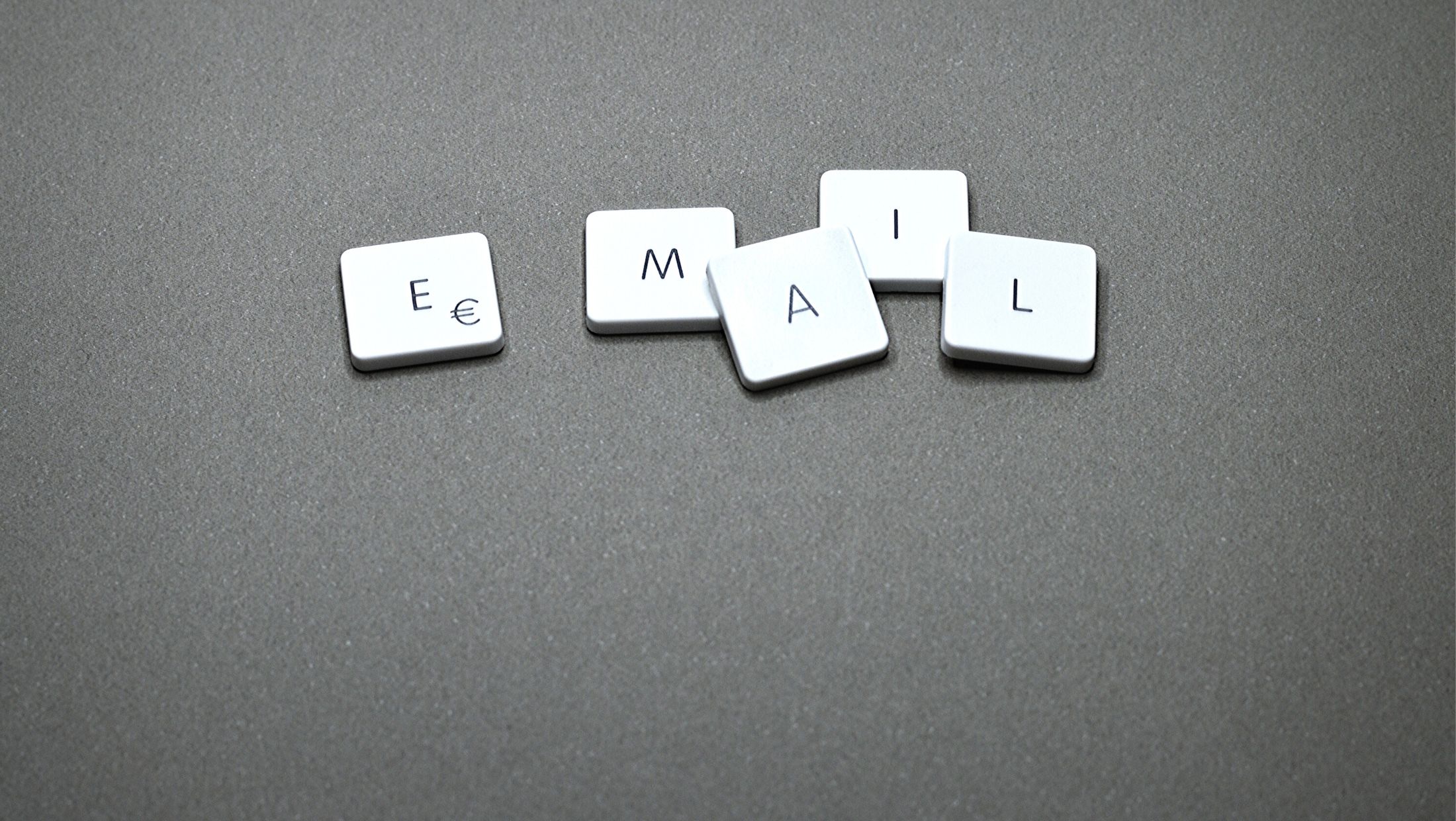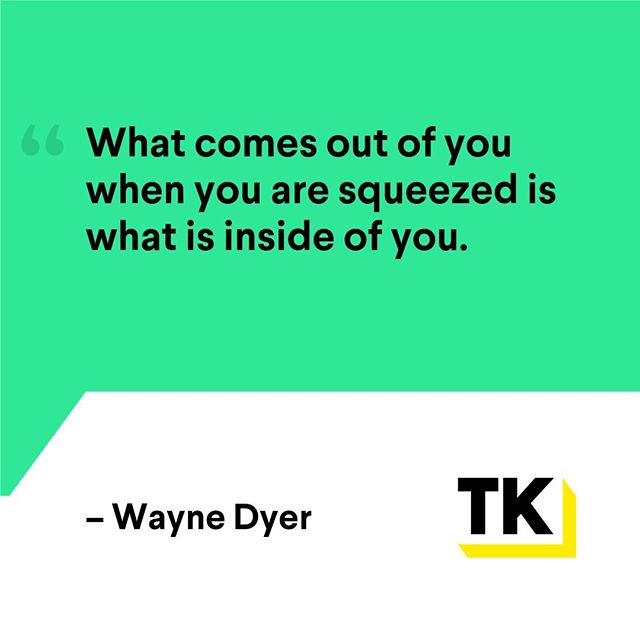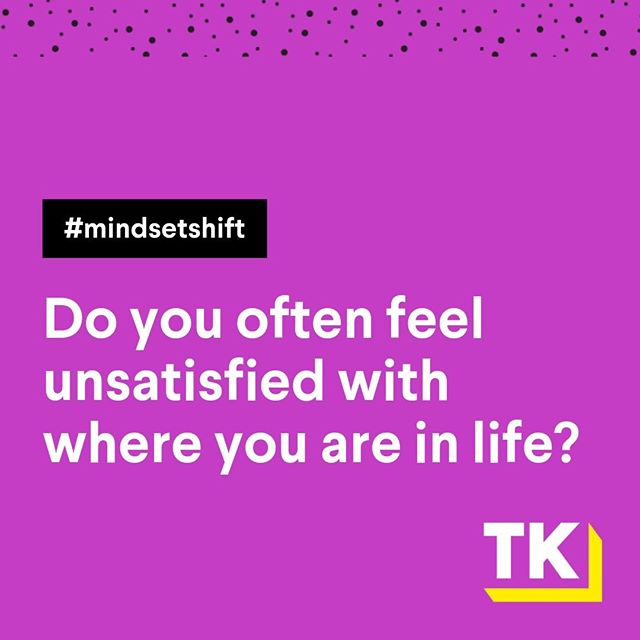One of the toughest things with email-based group discussions is keeping up to date on how a conversation is progressing.
As each email comes through, you not only have to reconstruct the context around the conversation, you need to sift through five other emails to figure out who is saying what in relation to who.
This is one of the problems that Braintrust has been solving. First, it does so by centering the conversation onto one page.
But that wasn’t enough, today we released a feature that also helps you keep track of what’s “new” instead of having to scroll through an entire conversation.
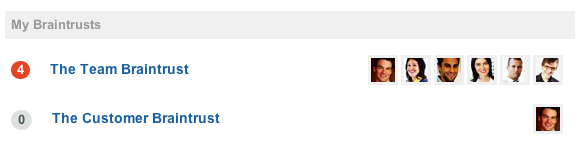
The concept is totally simple. We’ve added a simple counter of “new messages.” So, when you log into your Braintrust account, you get to see the number of new messages that exist in each of your Braintrusts.
For example, over here, I can see that there are 4 new messages in my Team Braintrust, but nothing new to check out in my Customer Braintrust.
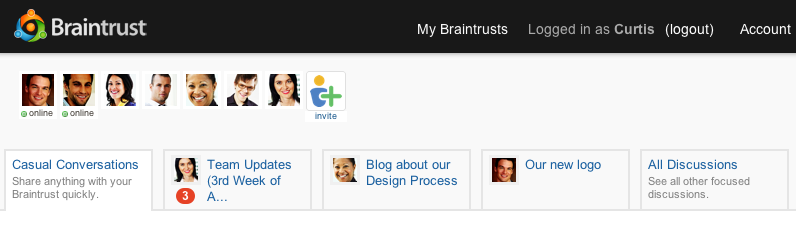
Once I click through to the Team Braintrust, I’m shown all of the important conversations happening within my team (as it has always shown).
But now, notice the little red circle underneath the second conversation. That tells me that there are two new messages in that conversation, so I should probably check it out and catch up.
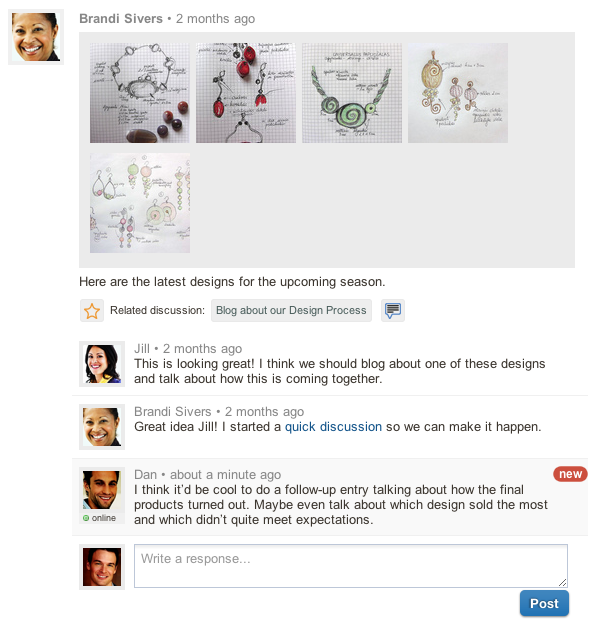
Now usually, once I went into one of the focused discussions, I’d usually just scroll through the whole page, where the entire conversation has been neatly pulled together for me.
For smaller conversations, it was pretty easy to see what is new. However, as conversations started to grow, we realized how it gets hard to see “just the new stuff.”
And so now, you’ll see we highlight every new message in the conversation with a little icon.
Simple.
Now, with your Braintrust group discussions, you can get catch on the context of a conversation **and** see what is new all in a few seconds.
Who’s in your Braintrust?